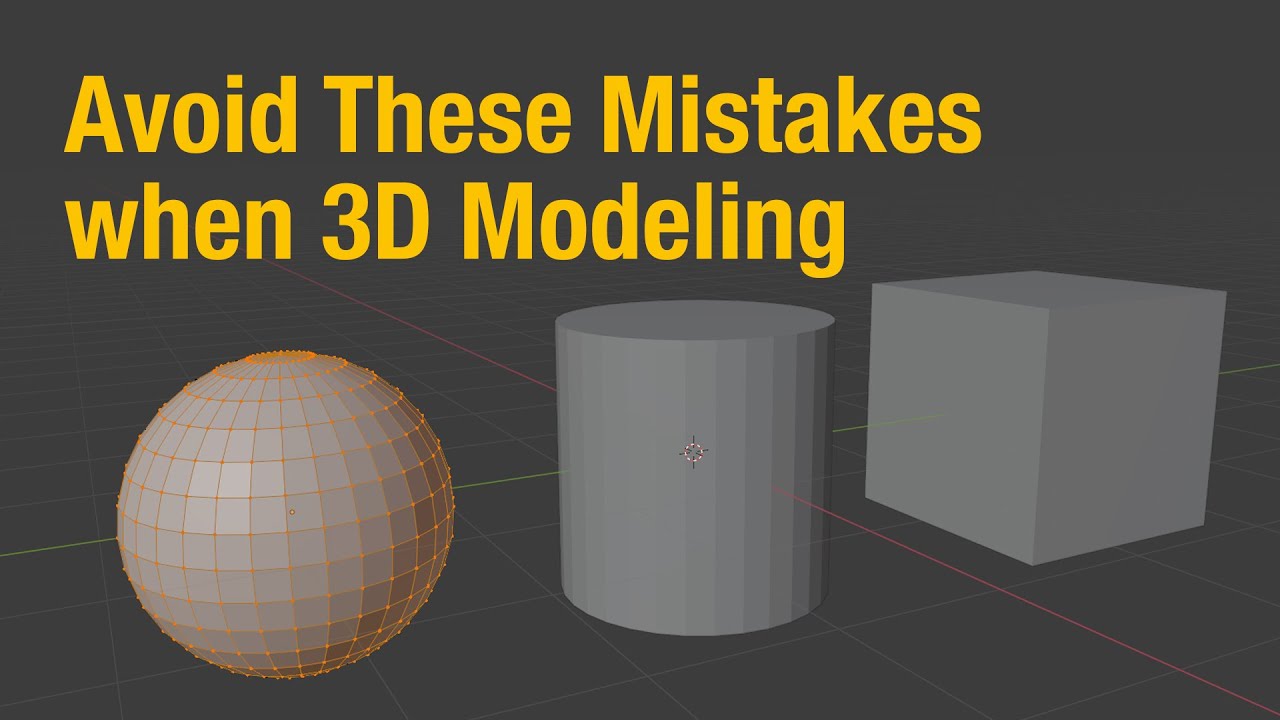Introduction
3D modeling is both an art and a science, combining creativity with technical precision. Whether you’re crafting models for video games, movies, or architectural projects, mastering the tools and techniques is critical. However, as with any skill, there are common pitfalls that can hamper your progress. Avoiding these mistakes can not only improve your results but also save you hours of frustration. In this article, we’ll explore the top 10 common mistakes in 3D modeling and provide actionable tips on how to avoid them.
1. Ignoring Reference Materials
One of the most frequent mistakes both beginners and even experienced modelers make is ignoring reference materials. Without proper references, your model may end up looking inaccurate or disjointed.
Why it happens:
Many artists think they can rely on memory or imagination, but this often leads to inconsistencies in proportions and details.
How to avoid this mistake:
Always gather high-quality reference images before starting any project. Whether it’s for human anatomy, vehicle designs, or natural landscapes, references serve as your blueprint. They keep your models grounded in reality, ensuring accuracy.
2. Overcomplicating the Geometry
Beginners tend to add too many unnecessary details to their models, believing that more polygons equal better quality. However, this often leads to bloated, inefficient models that are difficult to work with.
Why beginners make this mistake:
It’s easy to get carried away, thinking that a high polygon count equals better resolution or realism.
Simplifying the geometry for better results:
Use fewer polygons while maintaining the silhouette and basic forms. Mastering techniques like subdivision surfaces and normal maps allows you to simulate complexity without overloading the model with excessive geometry.
3. Poor Topology Management
Topology refers to the structure and flow of your model’s geometry, and poor topology can cause issues, especially if the model will be animated. Irregular or messy geometry will lead to deformations during rigging or animation.
What is topology?
In simple terms, it’s the way polygons are arranged on your model. Clean, well-organized topology ensures better performance and flexibility.
Consequences of bad topology:
Bad topology can lead to shading issues, awkward deformations, and even crashes during rendering.
How to improve your topology skills:
Focus on edge loops and quads. Keep polygons evenly distributed and avoid n-gons (polygons with more than four sides). Regularly check your model in different views to maintain clean geometry.
4. Incorrect Use of Scale and Proportions
Another common mistake in 3D modeling is neglecting to pay attention to scale and proportions. A car that’s too small or a character with mismatched limbs can break the illusion of realism.
Understanding real-world measurements:
Using reference materials and understanding real-world measurements is key here. Most 3D software has tools to measure scale accurately.
How to keep your models in scale:
Set up a basic measurement grid or use reference objects to ensure your model stays consistent with real-world proportions.
5. Neglecting UV Mapping
UV mapping is the process of projecting a 2D image texture onto a 3D model. Skipping this step or doing it poorly results in textures that are stretched or misaligned.
The importance of UV mapping:
A well-laid-out UV map allows textures to wrap smoothly around your model, adding depth and realism.
Common UV mapping errors:
Beginners often leave seams or overlap UV islands, leading to poor texture application.
Tips for mastering UV mapping:
Invest time in learning how to unwrap models cleanly, paying special attention to minimizing distortion. Tools like UV layout software can help automate and improve this process.
6. Forgetting to Optimize Models for Performance
Creating a detailed model is great, but if it’s too heavy, it can slow down your computer and significantly extend rendering times. This is especially problematic in game design, where performance is key.
Impact on rendering times:
A highly detailed model with millions of polygons can take hours or even days to render, unnecessarily complicating your workflow.
How to optimize models without sacrificing quality:
Use techniques like normal maps, texture baking, and level-of-detail (LOD) models to reduce complexity while maintaining visual fidelity.
7. Not Paying Attention to Edge Flow
Edge flow is crucial for models that will be animated. Poor edge flow leads to awkward deformations, especially in organic models like characters or creatures.
Why edge flow matters in animation:
Good edge flow follows the natural contours of the model, ensuring smooth deformations during movement.
How to ensure proper edge flow:
Plan ahead when modeling and regularly test your mesh by bending or stretching it in various poses to check how the geometry reacts.
8. Ignoring Lighting and Texturing
Lighting and textures can make or break a 3D model. Even the best-designed models can look flat and unconvincing without proper lighting.
Importance of good lighting and textures:
Lighting creates depth, shadows, and highlights that bring a model to life, while textures add the surface detail that makes it believable.
Balancing textures with the model’s purpose:
Make sure your textures and lighting complement the model’s context. For instance, realistic models require intricate textures, while stylized models may rely more on vibrant colors and simplified details.
9. Rushing Through the Rigging Process
Rigging is the process of creating the skeleton for your 3D model, allowing it to move. If done incorrectly, your animations will look stiff or unnatural.
Why rigging is crucial:
Without proper rigging, your characters or objects won’t deform correctly when animated, leading to awkward or unrealistic movements.
Common rigging mistakes and how to avoid them:
Take your time to properly place bones and set up weights. Test the rig with various poses to make sure the model deforms naturally. Don’t rush through this step; it’s critical for high-quality animation.
10. Overlooking Details and Final Checks
The final stages of modeling often get rushed, leading to mistakes that can be avoided with a little extra attention.
Why the final polish matters:
Small details like smoothing out geometry, fixing minor texture errors, or adjusting lighting can dramatically improve the final output.
How to check for small but impactful details:
Take a step back from your model and review it from multiple angles and perspectives. Get feedback from peers or use checklists to ensure nothing is missed.
Conclusion
Mastering 3D modeling takes practice, and while mistakes are part of the learning process, being aware of common pitfalls can accelerate your progress. Whether you’re battling poor topology, struggling with UV mapping, or rushing through rigging, remember that attention to detail is key. By avoiding these common mistakes, you’ll improve not only your workflow but also the quality of your final models.