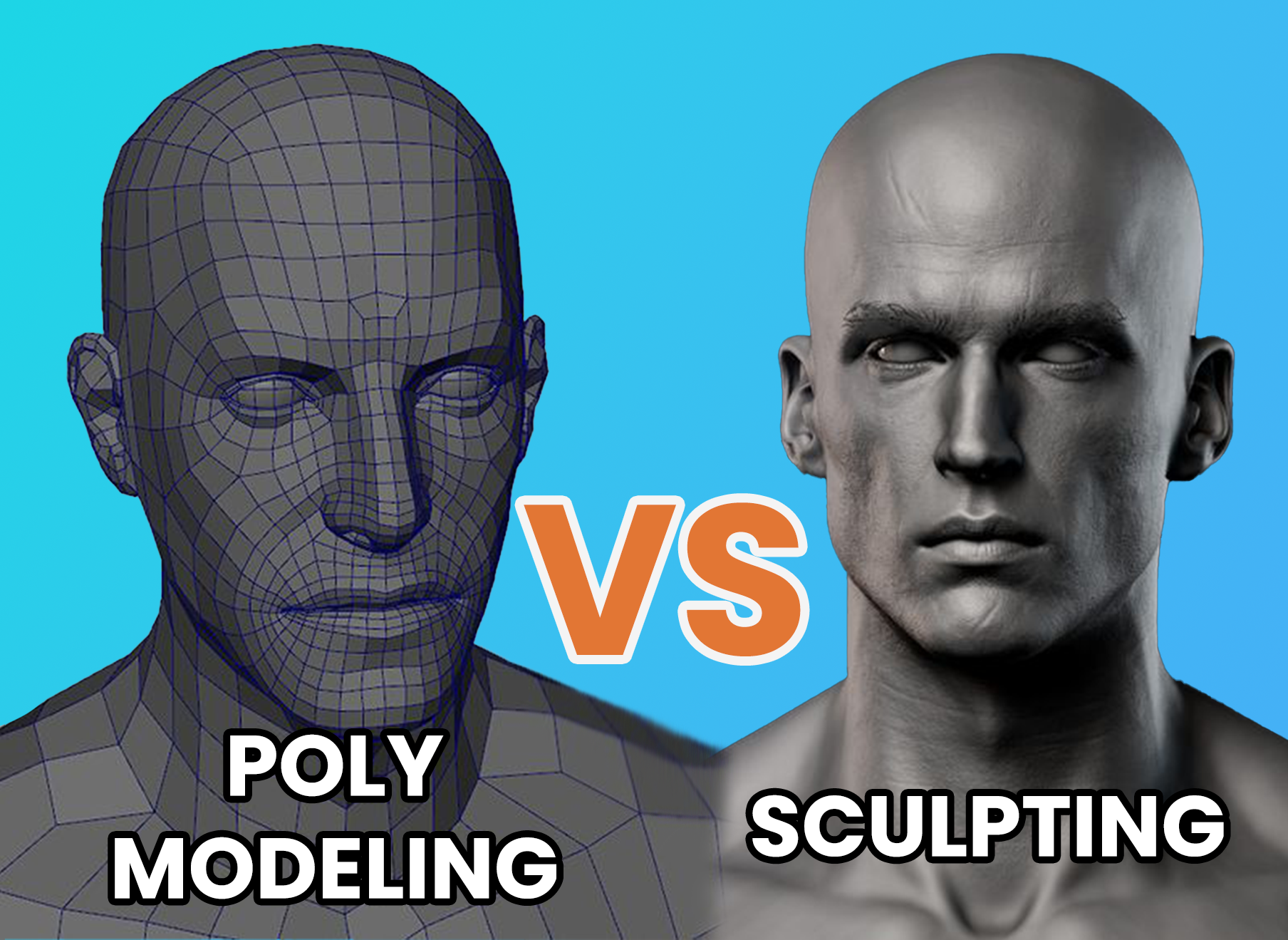1. Introduction to 3D Art
The world of 3D art is at the forefront of digital creativity, powering industries from video games to architecture. Two prominent techniques—3D modeling and 3D sculpting—are essential in the creation of virtual objects. Understanding when and why to use each can drastically improve workflow, save time, and deliver the most appropriate results based on project needs.
1.1 Overview of 3D Art in Digital Media
3D art has transformed industries like film, games, and product design, providing immersive visuals and hyper-realistic depictions. These creations are developed through a combination of various digital techniques, with modeling and sculpting playing a pivotal role.
1.2 Role of 3D Modeling and Sculpting in the Industry
Both 3D modeling and sculpting are central to the digital pipeline, used to create everything from the sleek contours of a car to the organic, fleshy details of a character. While they share common goals, the choice of technique can impact the visual and technical outcomes of a project.
2. What is 3D Modeling?
3D modeling is the process of constructing a digital object by manipulating its vertices, edges, and faces. The technique is rooted in mathematics and geometry, giving the artist a high level of precision.
2.1 Definition and Basics of 3D Modeling
In essence, 3D modeling involves creating a mesh—a collection of polygons that define the shape of an object. The process is akin to building with blocks, where each polygon (often a quad or triangle) is manipulated to form a structure.
2.2 Historical Development of 3D Modeling
3D modeling has been a part of digital art since the 1960s. Early forms were primarily used in the engineering field, but with advances in computer graphics, it became a staple in entertainment and visual arts by the 1990s.
2.3 Common Tools and Software for 3D Modeling
Popular 3D modeling software includes Blender, Maya, 3ds Max, and Cinema 4D. These tools offer a variety of features for modeling, including parametric designs, boolean operations, and mesh optimization.
3. What is 3D Sculpting?
3D sculpting simulates traditional clay sculpting in a digital environment. Artists push, pull, smooth, and carve into a digital surface to create highly detailed models, especially when organic shapes are required.
3.1 Introduction to 3D Sculpting
Rather than focusing on precise geometry, sculpting allows artists to work freely with surfaces. It’s often used to create detailed, organic characters, creatures, and high-resolution objects.
3.2 How 3D Sculpting Evolved from Traditional Sculpting
Sculpting has roots in traditional clay modeling. As digital tools advanced, software like ZBrush and Mudbox were developed to emulate the flexibility and tactile nature of real-world sculpting, but with the advantages of a digital interface.
3.3 Key Sculpting Software and Tools
ZBrush remains the most popular software for 3D sculpting due to its powerful subdivision capabilities and intuitive brushes. Blender also offers sculpting tools, making it a versatile option for artists wanting to model and sculpt within one application.
4. Key Differences Between 3D Modeling and Sculpting
Both 3D modeling and sculpting serve similar end goals, but they are fundamentally different in approach and application.
4.1 Workflow and Approach: Vertex vs Surface Manipulation
3D modeling focuses on manipulating vertices, edges, and faces with mathematical precision. Sculpting, on the other hand, manipulates a surface more organically, much like shaping clay.
4.2 Level of Detail
Sculpting excels at intricate details, allowing for the creation of wrinkles, pores, and other fine textures. In contrast, modeling tends to focus on broader shapes and is better suited for mechanical objects.
4.3 Time and Resource Requirements
While modeling is often more time-efficient for creating simpler shapes, sculpting may require more time due to its freeform nature and the dense mesh required for high detail.
4.4 Usability in Animation and Rigging
3D models, especially low-poly ones, are more easily rigged and animated. Sculpted meshes often need to be retopologized—converted into a lower-polygon form—before they can be used in animation or game engines.
5. Pros and Cons of 3D Modeling
3D modeling has its own unique advantages, making it a preferred choice for certain projects.
5.1 Benefits: Precision and Control
The biggest advantage of modeling is precision. Artists can control every vertex and edge, ensuring exact dimensions, which is crucial for architectural visualization and hard surface modeling.
5.2 Challenges: Steeper Learning Curve, Hard Surfaces
Learning 3D modeling can be challenging for beginners due to its technical nature. Additionally, while excellent for hard surfaces, it can be less intuitive for organic shapes, which require more manual adjustments.
6. Pros and Cons of 3D Sculpting
Sculpting offers an artistic, hands-on approach but comes with its own limitations.
6.1 Benefits: Organic Forms and Artistic Freedom
Sculpting shines when it comes to creating natural, organic forms, such as characters, animals, or fantasy creatures. It offers the artist a sense of freedom, similar to working with clay.
6.2 Challenges: High Polycount and Hardware Demands
However, the intricate details created in sculpting lead to a high polycount, which can be taxing on hardware and require a significant amount of optimization to be used in games or real-time applications.
7. Ideal Use Cases for 3D Modeling
3D modeling excels in scenarios that demand precision, control, and low-poly structures. Its versatility and ability to handle hard surfaces make it the go-to technique in several industries, ranging from architecture to game design. Here’s a breakdown of the best use cases for 3D modeling.
7.1 Architecture and Hard Surface Objects
One of the most common applications of 3D modeling is in architectural visualization. In this domain, accuracy is critical, and 3D modeling provides architects and designers with the tools to precisely create walls, windows, doors, and furniture to exact measurements. Hard surface modeling—where objects like vehicles, machinery, and buildings are constructed—is a specific strength of 3D modeling due to its ability to handle sharp edges, straight lines, and clean geometry. Software such as AutoCAD, 3ds Max, and Blender are commonly used to model architectural designs with a high degree of accuracy and detail.
7.2 Mechanical and Industrial Design
In mechanical and industrial design, where components must fit together seamlessly, precision is non-negotiable. 3D modeling allows engineers to create parts and assemblies with millimeter accuracy, ensuring they function correctly in real life. CAD software, such as SolidWorks and Fusion 360, is often used for designing mechanical components, and the models are often exported for 3D printing or prototyping.
7.3 Low-Poly Game Assets and Real-Time Applications
For video games, 3D modeling is the primary method used to create low-poly assets—objects designed to be efficient for real-time rendering in game engines like Unity or Unreal Engine. Because these environments need to process millions of polygons in real time, low-poly models are favored due to their performance efficiency. Through techniques like UV mapping and texture baking, 3D models can appear highly detailed while maintaining a low polygon count, making modeling essential for game environments, characters, and objects.
8. Ideal Use Cases for 3D Sculpting
8. Ideal Use Cases for 3D Sculpting
3D sculpting is uniquely suited for projects requiring high levels of organic detail and artistic freedom. It shines in areas where capturing realistic, intricate textures and natural forms is paramount. Below are the ideal scenarios for using 3D sculpting.
8.1 Character Design and Organic Creatures
Sculpting is favored in character design and the creation of organic creatures because of its ability to create highly detailed and complex forms. When designing a human face, for example, an artist can use sculpting to define subtle details like wrinkles, pores, and folds that give the character a lifelike quality. Software like ZBrush and Mudbox provides tools that mimic the feel of real-world sculpting, allowing artists to add layers of detail that would be hard to achieve through traditional 3D modeling. Sculpting also works well for designing fantastical creatures where exaggerated proportions and intricate details are required.
8.2 Sculpting for High-Resolution Textures
In film and cinematic visual effects, sculpting is used to create high-resolution textures and highly detailed models that are rendered at high quality. For instance, when creating a creature for a close-up shot in a film, the fine details like scales, skin imperfections, and even the wear and tear on armor can be added using 3D sculpting tools. After the sculpting process, these high-poly models are often baked into textures or normal maps, which are then applied to lower-poly models used in animations or games.
8.3 Film, Animation, and High-Detail Renderings
The film and animation industry heavily relies on 3D sculpting when hyper-realism is required. Sculpting allows for a more fluid approach to creating organic forms, such as lifelike characters, fantasy creatures, and even detailed environmental elements like rocks or tree bark. When producing high-detail renderings, 3D sculpting tools offer more freedom to add minute details that help bring the rendered scene to life. High-resolution models generated in software like ZBrush are often used for cinematic-quality renders, especially in character close-ups and special effects sequences.
9. Workflow Integration: Combining Modeling and Sculpting
In modern 3D art, combining both modeling and sculpting within the same workflow is common practice. This hybrid approach takes advantage of the strengths of both techniques, allowing artists to build highly detailed and optimized models.
9.1 Hybrid Workflows: Using Both Techniques Together
A typical workflow might start with basic modeling to create the base mesh. For example, a character’s body could be modeled using traditional polygon modeling to achieve correct proportions and topology. Once the base model is complete, the artist can switch to a sculpting tool like ZBrush to add the finer details, such as facial wrinkles, muscle definition, or fabric texture.
This hybrid approach is popular because it allows for both precision and creativity. Modeling handles the structural integrity and animation readiness, while sculpting focuses on the detailed artistry.
9.2 When to Switch Between Modeling and Sculpting
Switching between modeling and sculpting is largely project-dependent. As a rule of thumb, 3D artists use modeling for the foundational structure—anything that requires precise geometry or is meant to be animated. Sculpting is used once the form is established, adding aesthetic details and organic features. For example, a designer might model a robot’s mechanical limbs using traditional 3D modeling, then sculpt battle damage or intricate surface details for a more dynamic look.
9.3 Tools Supporting Hybrid Workflows
Tools like Blender, ZBrush, and Maya support workflows that integrate both modeling and sculpting. Blender, for example, allows artists to switch seamlessly between its sculpting and modeling modes, while ZBrush’s ZModeler tool enables polygonal modeling within a sculpting environment, providing a smooth transition between techniques.
10. Learning Curve: Which is Easier to Master?
Both 3D modeling and sculpting have their own learning curves, and which one is easier to master depends largely on your artistic background and project needs.
10.1 Comparison of Required Skills
Modeling typically requires more technical knowledge upfront, such as understanding topology, edge loops, and geometry, which can be challenging for beginners. On the other hand, sculpting is often seen as more intuitive, especially for artists with traditional sculpting or drawing backgrounds. Sculpting allows for more freeform creativity and doesn’t require as much technical planning in the early stages.
10.2 Resources and Tutorials for Beginners
Both techniques have extensive resources available online. Beginners interested in 3D modeling can find tutorials on platforms like YouTube and Udemy for software like Blender and Maya. For sculpting, there are plenty of beginner-friendly tutorials for tools like ZBrush and Blender’s sculpting feature. Mastering either technique involves consistent practice and hands-on experimentation, but sculpting tends to be more forgiving in the early stages, while modeling requires a solid grasp of technical rules.
10.3 The Role of Practice and Experimentation
Regardless of the chosen technique, practice is essential. Both modeling and sculpting require time to develop fluency with the tools and understanding of best practices. Modeling generally demands more technical understanding, while sculpting encourages artistic experimentation.
11. Impact on Animation and Rigging
When preparing a 3D asset for animation, the choice between modeling and sculpting can significantly impact the rigging process and overall animation performance.
11.1 How 3D Models are Rigged for Animation
3D models, particularly low-poly ones, are typically easier to rig because their geometry is clean and manageable. The process of rigging involves creating a skeleton (rig) that controls the movement of the model. Clean topology—especially in areas that bend, like elbows or knees—is critical for successful rigging and smooth animations. This makes 3D modeling an ideal choice when the end goal is animation, particularly for video games.
11.2 Sculpting Considerations for Animators
Sculpted models, due to their high-poly nature, often require retopology before they can be animated. Retopology is the process of converting a high-polygon model into a low-polygon version with proper edge loops for animation. This process can be time-consuming, but it ensures that the detailed forms created during sculpting are retained in the final animation-ready model.
12. Hardware Requirements for 3D Modeling vs Sculpting
The hardware demands for 3D modeling and sculpting vary significantly due to the different nature of the files and processes involved.
12.1 GPU and CPU Demands for Each Technique
Sculpting requires more hardware power, particularly in terms of CPU and GPU, because the software needs to handle millions of polygons. Real-time performance can be impacted without a powerful graphics card, particularly in applications like ZBrush that are designed for high-polygon work. In contrast, 3D modeling tends to be less demanding on hardware, especially when working with low-poly models.
12.2 Storage and File Size Considerations
Because sculpting generates more detailed, high-poly meshes, the resulting files are usually much larger than those from 3D modeling. For projects involving complex textures or millions of polygons, you’ll need sufficient storage space and robust hardware to manage and render these files efficiently.
12.3 Optimization for Real-Time Rendering
For real-time applications like video games or virtual reality, sculpted models often need to be optimized through techniques like decimation (reducing polygon count) or normal map baking. This optimization ensures that highly detailed models don’t overload the game engine, maintaining smooth performance.
13. Industry Trends: 3D Modeling and Sculpting in 2024 and Beyond
As the fields of 3D modeling and sculpting continue to evolve, technological advancements and industry demands are shaping the future of digital art. In 2024 and beyond, several key trends are emerging that impact how these techniques are used across various industries, from entertainment to manufacturing.
13.1 Advances in Modeling and Sculpting Tools
The tools for 3D modeling and sculpting are constantly improving, offering more powerful and user-friendly features to artists. Recent advancements include:
- Procedural Modeling: This technique, where models are generated algorithmically rather than manually, is becoming more prominent in software like Houdini. Procedural modeling saves time and allows for greater flexibility when creating complex environments or structures.
- Sculpting with Dynamic Meshes: In sculpting, tools like ZBrush are continuously improving their dynamic mesh systems, such as DynaMesh and Sculptris Pro. These systems allow artists to sculpt without worrying about topology, dynamically adjusting the mesh as needed.
- AI-Assisted Modeling and Sculpting: Artificial intelligence is being integrated into both modeling and sculpting software, helping automate repetitive tasks. For example, AI can assist with retopology, UV unwrapping, and even generating textures, allowing artists to focus more on creativity rather than technical steps.
13.2 The Rise of AI and Automation in 3D Art
AI and machine learning are becoming vital tools in the 3D art space, significantly impacting both modeling and sculpting. Some key AI-driven innovations include:
- Automated Retopology and Optimization: AI algorithms are now able to automatically generate efficient, clean topology from sculpted models. This saves time and effort, particularly when preparing models for animation or real-time rendering.
- Generative Design: AI can now assist in generating 3D models based on parameters set by the artist. For example, tools like NVIDIA Omniverse and Autodesk Dreamcatcher use AI to create optimized models for specific design purposes, such as lightweight mechanical parts.
- AI-Powered Sculpting Suggestions: Some sculpting tools are starting to incorporate AI to offer real-time suggestions based on common practices or artist habits. This assists in refining character design, enhancing textures, and automating intricate detailing processes.
13.3 Market Demand and Job Opportunities
The demand for skilled 3D artists continues to grow, especially as industries like gaming, film, virtual reality (VR), and augmented reality (AR) expand. Key areas where job opportunities are increasing include:
- Game Development: With the continued growth of the gaming industry, particularly in mobile, console, and VR games, there is a rising need for 3D modelers and sculptors to create immersive game environments, characters, and assets.
- Film and TV Production: The demand for visual effects (VFX) in film and TV shows has led to an increase in opportunities for 3D artists, particularly in studios focusing on high-resolution character design and cinematic special effects.
- 3D Printing and Product Design: Industries beyond entertainment are also seeking 3D modeling expertise, such as in 3D printing, automotive design, and industrial product development. Companies in these sectors rely on 3D modelers to create prototypes, functional parts, and end-use products.
14. Case Studies: When Artists Choose 3D Modeling vs Sculpting
Looking at real-world examples provides valuable insight into how and why professionals choose between 3D modeling and sculpting based on the demands of their projects.
14.1 Examples from Film and Game Design
Film Industry Case Study: Sculpting for High Detail in “Avatar”
In the creation of James Cameron’s Avatar franchise, sculpting was heavily used to develop the intricate details of the alien creatures and environments on the planet Pandora. Sculptors used ZBrush to create highly detailed models that were then rigged and animated for the final scenes. The organic nature of the creatures, such as the Na’vi, required the artistic freedom that sculpting provides, especially for skin textures and facial details.Game Development Case Study: 3D Modeling in “Assassin’s Creed”
For the Assassin’s Creed series, 3D modeling was the preferred technique for designing the game’s historically accurate cities, buildings, and hard-surface objects, such as weapons and armor. The precision and control offered by 3D modeling allowed the development team to recreate complex architectural environments, ensuring that they adhered to historical blueprints while maintaining optimization for real-time rendering in the game engine.
14.2 Interviews with Professional 3D Artists
Interview with Character Designer: The Role of Sculpting in Character Development
Maria Garcia, a senior character artist at a major gaming studio, explains that sculpting is her go-to technique for designing game characters. “For organic characters, sculpting is indispensable,” she says. “It allows for artistic freedom and captures subtleties in facial expressions and muscle structure. While we always retopologize for game use, sculpting gives us the flexibility to go all out with details.”Interview with Architectural Visualizer: The Precision of Modeling in Architecture
John Stevens, an architectural visualizer, highlights the importance of 3D modeling in his work: “When I’m working on a skyscraper or a detailed interior design, accuracy is everything. Modeling ensures every wall, door, and window is to scale. It’s critical that we work with clean geometry, especially when clients need changes or adjustments.”
15. Conclusion: Choosing the Right Technique for Your Project
Choosing between 3D modeling and sculpting depends on the project’s specific needs, the level of detail required, and the type of object being created. Both techniques have their strengths, and often the best results come from combining them in a hybrid workflow.
15.1 Summary of Key Differences
3D Modeling is ideal for projects that demand precision and hard-surface design, such as architecture, mechanical parts, and low-poly assets for games. Its geometry-based approach offers greater control, making it the preferred method for objects that require exact proportions and structural integrity.
3D Sculpting excels in creating organic, highly detailed models. It offers artists greater creative freedom, particularly when working with characters, creatures, or any form that requires intricate surface detail. Sculpting is often used in film, high-end rendering, and character design, where aesthetic flexibility is paramount.
15.2 Practical Tips for Deciding Between Modeling and Sculpting
- Choose Modeling when:
- You need precise control over geometry.
- You’re creating hard-surface objects like vehicles, buildings, or machinery.
- The project requires low-poly assets for real-time applications.
- Choose Sculpting when:
- The project involves organic shapes, like character faces, creatures, or animals.
- High levels of surface detail are required for close-up shots or cinematic renders.
- Artistic freedom and expression are more important than technical constraints.
In many cases, artists use a hybrid approach, starting with basic 3D modeling for structure and transitioning to sculpting for detailed work. This balance provides both the precision and creativity needed for complex 3D projects.
FAQs
What is the difference between 3D modeling and sculpting?
- 3D modeling is a geometric approach that manipulates vertices, edges, and faces to create objects, while 3D sculpting is a more freeform process, similar to traditional clay sculpting, that allows for intricate, organic details.
Can I use both 3D modeling and sculpting in the same project?
- Yes, many professionals use both techniques. For example, you might model a character’s base form and then switch to sculpting for finer details like skin texture and wrinkles.
Which software is best for 3D modeling?
- Popular tools for 3D modeling include Blender, Maya, 3ds Max, and Cinema 4D. Each offers different strengths, depending on the complexity and requirements of the project.
Is sculpting more difficult than modeling?
- Sculpting can be easier for artists with a background in traditional sculpting or drawing. Modeling, on the other hand, requires more technical knowledge of geometry, topology, and edge flow, which can present a steeper learning curve for beginners.
What kind of hardware do I need for 3D sculpting?
- Sculpting requires powerful hardware, especially a strong CPU and GPU, due to the high polygon counts involved. Software like ZBrush can demand significant system resources when working on detailed, high-poly models.
Why do games often use 3D modeling over sculpting?
- Games prioritize performance and efficiency, so 3D modeling is preferred for low-poly assets. Sculpted models are often retopologized into lower-poly versions to optimize them for real-time rendering in game engines.